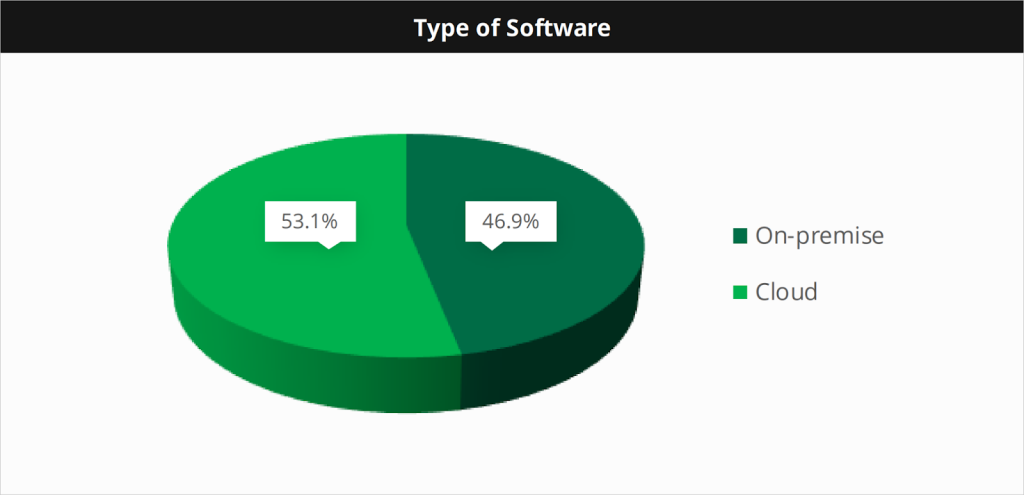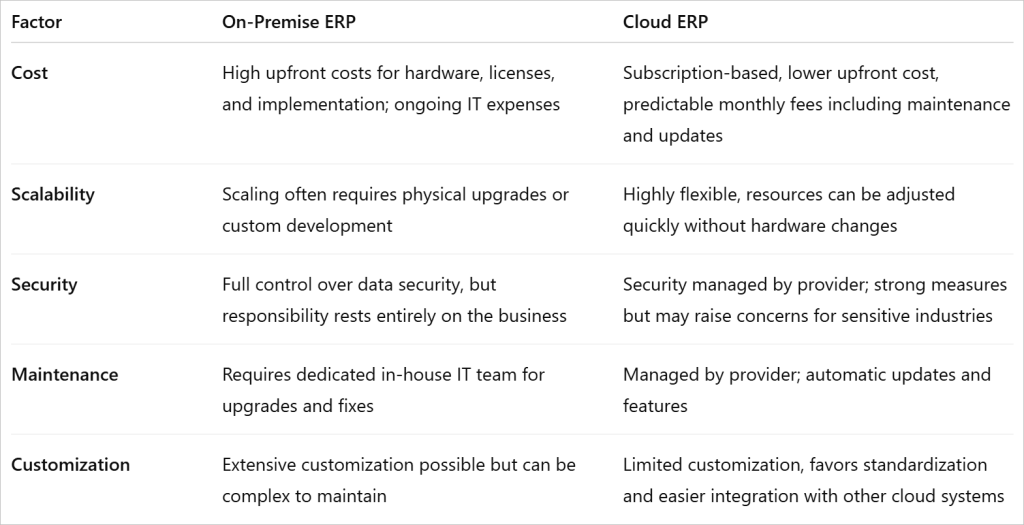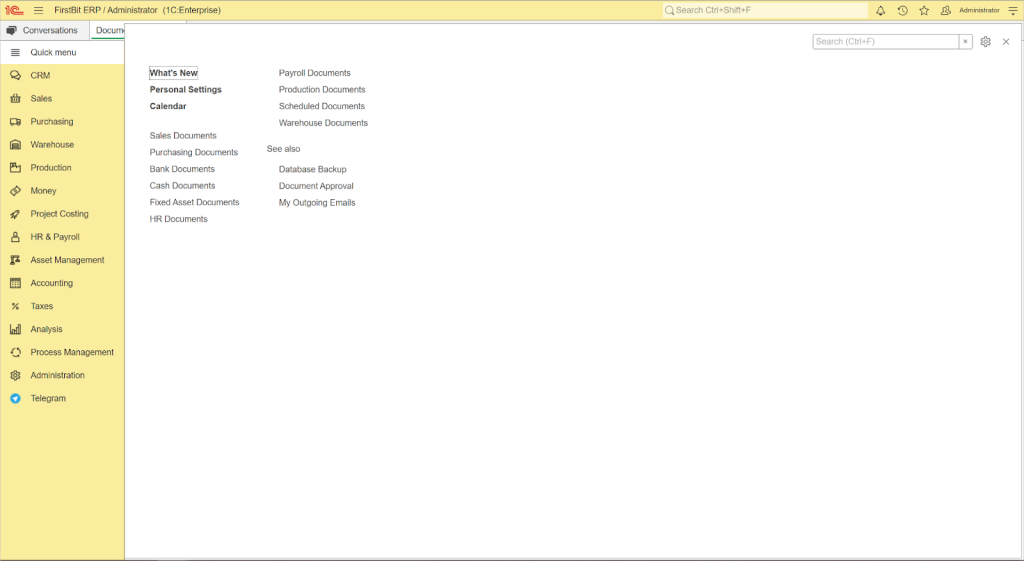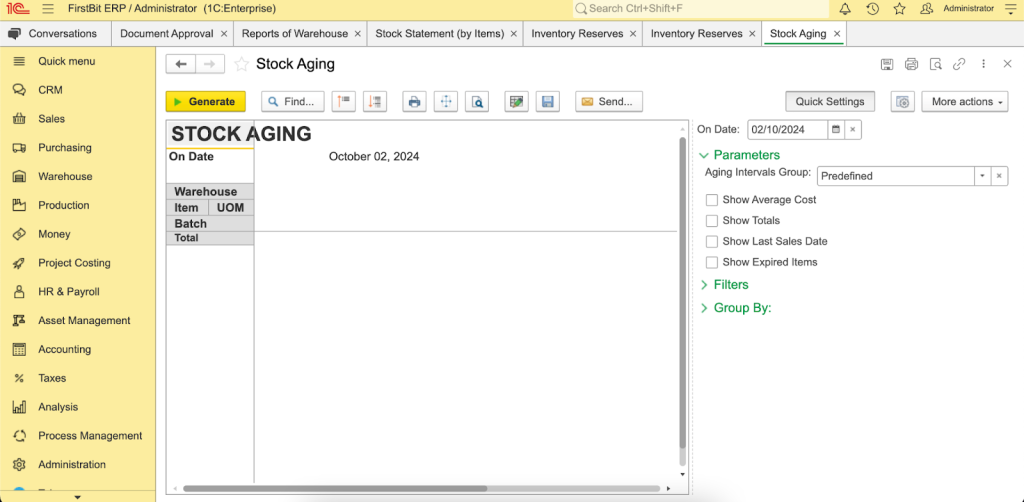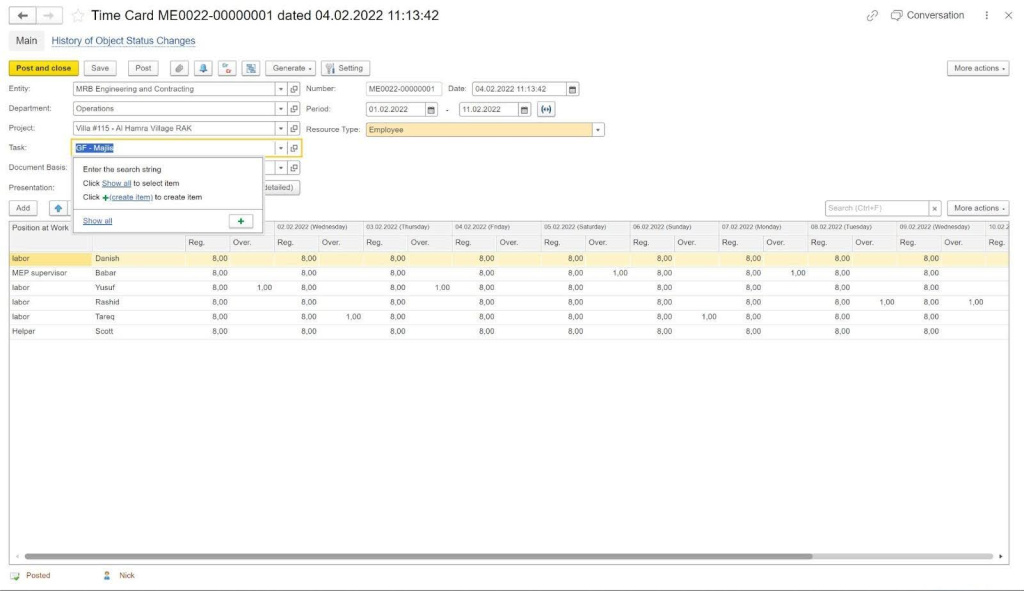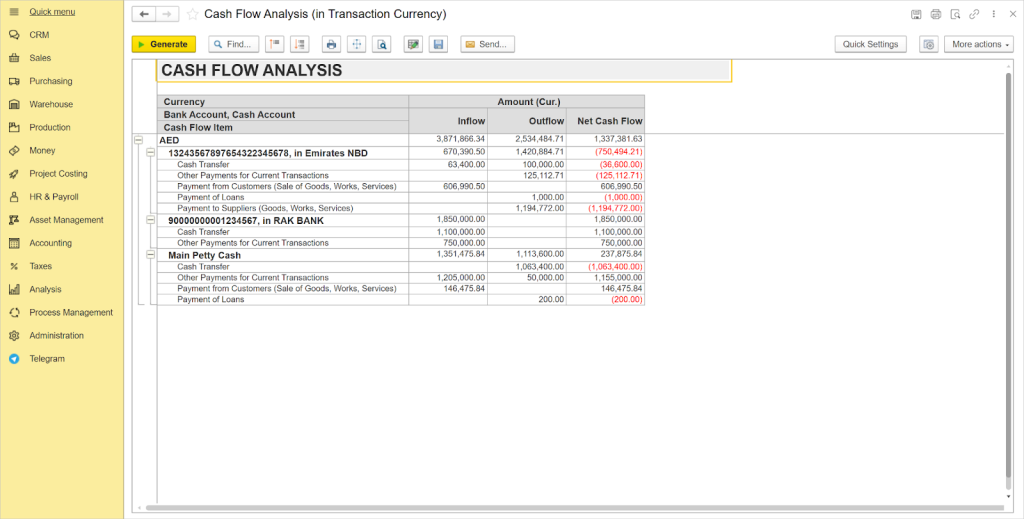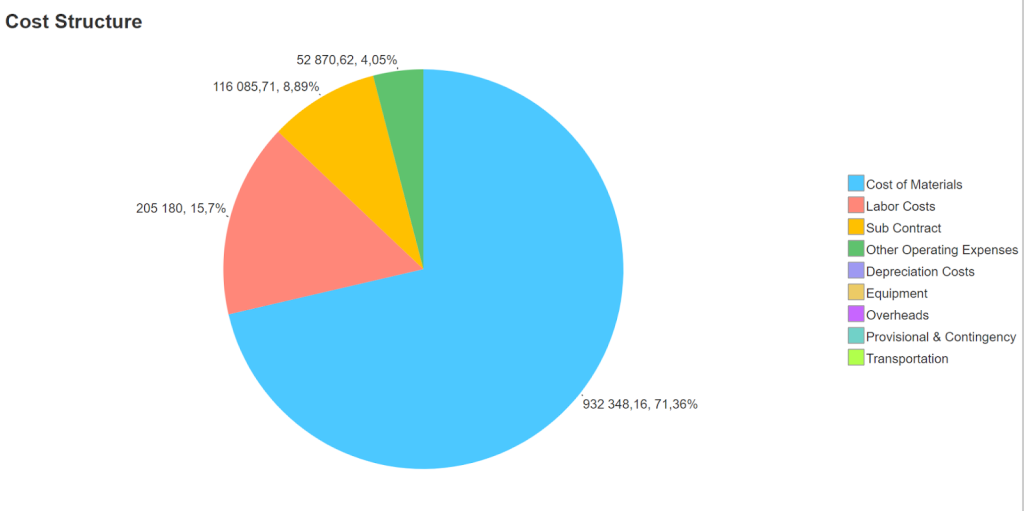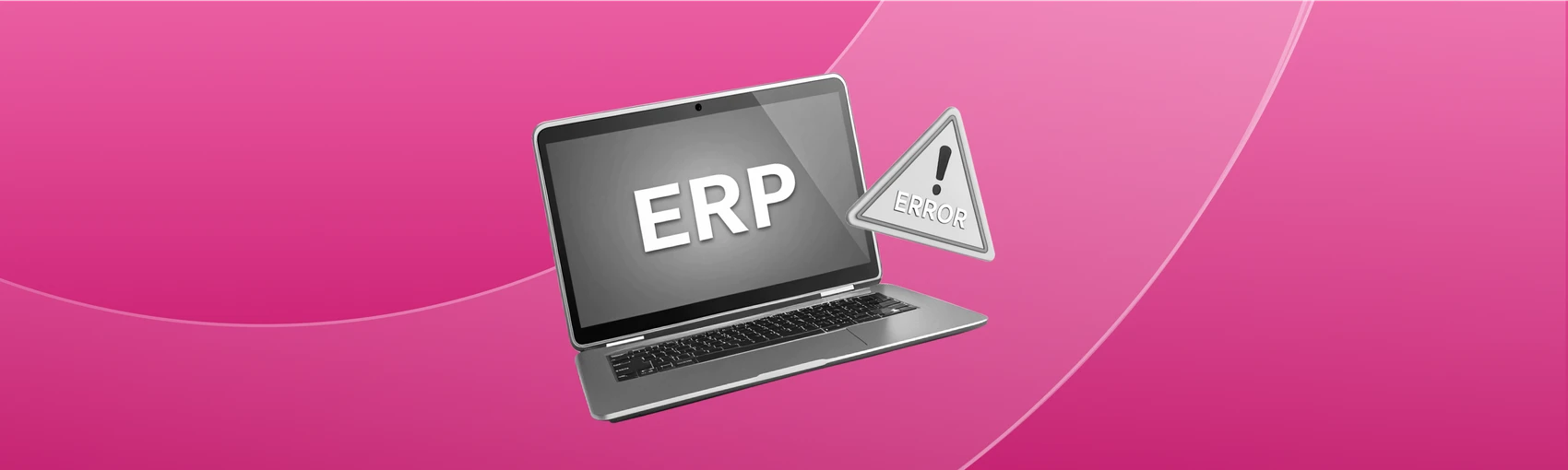With the growing complexity of the ERP landscape, it’s easy to feel overwhelmed by the sheer number of options, especially as businesses now have to choose between traditional on-premises systems and rapidly evolving cloud-based solutions.
Recent industry data reveals a significant trend: over half (53%) of organizations with ERP software now leverage cloud platforms, moving away from traditional on-premises enterprise systems[?].
This shift raises an important question: Is the move away from on‑premise ERP driven by gaps in its capabilities, or are there broader factors influencing the change? The answer goes beyond technology alone and reflects the evolving needs of modern businesses.The answer isn't simply about technological superiority, but about understanding the evolving needs of modern businesses.
This article will dive deep into on-premise ERP systems, exploring their features, functions, and strategic value for different organizations. By providing a comprehensive comparison between on-premise and cloud solutions, we aim to equip you with the insights needed to make an informed decision that aligns with your unique business requirements.
What is On-Premise ERP?
On-premise ERP solutions run directly on a company's servers, offering businesses direct control over their data and systems.
This approach is well-suited for organizations with complex operations or those in highly regulated industries where customized solutions and robust security are essential.
For example, sectors like aerospace and defense often favor on-premise ERP due to stringent security and compliance requirements. While typically adopted by larger corporations with the resources to manage the infrastructure, companies in manufacturing, healthcare, and finance also choose on-premise for its customization capabilities. When it comes to construction, the decision hinges on your specific organization's security and customization needs.
Users access the ERP system via desktop applications or web browsers within the company's network. This allows them to interact with locally hosted databases and application servers to manage their business processes.
Key Features of On-Premise ERP
In a nutshell, the main elements of on-premise ERP are:
-
Server сontrol. Installing the software puts it on the company's own servers. Here, your business handles the software stack, including server capacity, configuration, updates, security patches, and performance tuning.
-
Database management. Direct access to the underlying database gives organizations comprehensive control. This control aspect involves managing security and implementing network protection, like firewalls.
-
Source code customization. Modifying the application's source code is possible for businesses (if allowed by vendor licensing). This customization demands expertise and thorough testing to maintain system stability.
-
Data residency. Storing data on the company's own servers and storage infrastructure ensures complete control over data location and protection.
Gain full control of your business
Get a 360° project view with FirstBit ERP
Request a demo
Advantages of On-Premise ERP
On-premise ERP systems provide several key benefits due to their architecture and operational model:
- Better control and customization. Since the physical servers are located on-site, organizations have the ability to fully customize and control the source code, tailoring the ERP to their specific business needs.
- In-house maintenance and updates. With the system installed locally, all maintenance and updates can be managed internally, providing direct oversight on when and how the system evolves.
- Data security. Not being connected to the internet by default enhances data security by reducing external threats. Organizations control access to their data, minimizing the risk of unauthorized access.
- Perpetual licensing. Companies own the software through perpetual licensing models, which provide a one-time cost structure rather than recurring subscription fees, potentially offering cost benefits over time.
- Offline operations. On-premise ERP enables operations to continue even without an internet connection, ensuring business continuity during network disruptions or outages.
However, with this control comes responsibility. Robust security measures and network protection, including firewalls and intrusion prevention, are essential, especially given data residency requirements and compliance regulations. This aspect will help you avoid the added responsibility.
Challenges of On-Premise ERP
While On‑Premise ERP systems offer clear benefits, they also bring significant challenges worth considering.
-
High initial investment. The significant upfront
cost of On-Premise ERP includes software, hardware, installation, and setup. This investment often extends to hiring or training IT staff, making it a substantial barrier for smaller businesses.
-
Dependence on internal IT. Managing an On-Premise ERP requires a strong internal IT department. This team handles updates, technical issues, and data security, which can be a challenge for organizations without sufficient IT resources.
-
Lack of mobility. Unlike cloud solutions, On-Premise ERP systems typically restrict access within the office environment, reducing remote work flexibility and potentially slowing business processes.
-
Longer implementation time. The process of setting up an On-Premise ERP can be lengthy. It involves server installation, customization to business needs, and extensive testing, delaying the realization of system benefits.
-
Risk of obsolescence. The rapid evolution of technology means On-Premise systems might quickly become outdated. Unlike cloud solutions, the responsibility for updates falls to the organization, leading to extra costs for staying current.
ERP systems are not a one-time investment that you can simply install and forget. Technology evolves rapidly, and your ERP system will eventually become outdated. Typically, businesses need to replace or significantly upgrade their ERP system every 5-7 years.
Free up your time with FirstBit ERP
Request a demo
On-Premise ERP vs. Cloud ERP
More than half (53%) of organizations with ERP software(opens in a new tab) use cloud-based solutions rather than on-premises enterprise platforms[?].
Key systems’ differences at a glance
Despite the shift towards
cloud solutions, there remain significant advantages to on-premise computing for certain scenarios:
-
Regulatory compliance is easier to manage as data residency requirements can be challenging for public clouds to meet in every country.
-
Latency and availability are crucial for specific use cases such as industrial control solutions, where on-premise deployments can provide better performance.
-
Cost can be more favorable in very specific scenarios that do not align well with the pricing models of cloud services.
Either way,
FirstBit ERP supports both types of systems, providing flexibility for your decisions. Contact us for a detailed consultation about each system.
Best On-Premise ERP Solutions
With so many on-premises ERP systems available, choosing one can feel overwhelming. To make it easier, we’ve grouped five popular solutions by business size and typical use cases:
Connect your office and site teams
Synchronize workflows and approvals with FirstBit
Request a demo
1. Odoo
A modular, affordable ERP system that grows with your business. Its flexible design makes it easy to start small and add features as you expand.
Best for: Small and growing businesses seeking affordability and flexibility.
2. Global Shop Solutions
Focused on manufacturing, it provides strong support for shop floor management, scheduling, and inventory control.
Best for: Small to medium-sized manufacturers looking for industry-specific functionality.
Stay on track with your goals
Request a demo
3. FirstBit ERP
Built with small and medium-sized enterprises in mind,
FirstBit ERP system offers flexible customization and is particularly popular in the construction sector.
Best for: SMEs needing tailored solutions, including construction firms.
4. SAP Business One
Delivers robust features like financial management and analytics with scalability for growth.
Best for: Small to medium-sized businesses needing enterprise-level functionality in a compact system.
Gain full control of your business
Get a 360° project view with FirstBit ERP
Request a demo
5. Microsoft Dynamics 365
A scalable platform that connects finance, operations, sales, and customer data in one ecosystem, supporting growth into larger operations.
Best for: Medium to large businesses preparing for expansion or requiring advanced integration.
How the First Bit Helps
First Bit On-Premise ERP supports a wide range of business tasks by integrating various processes into a single system. Here’s how it helps with specific tasks:
Interface in FirstBit ERP
-
Accounting. First Bit ERP streamlines financial management by providing tools for accurate bookkeeping, financial reporting, and compliance with standards like
IFRS (International Financial Reporting Standards). Its
FTA (Federal Tax Authority) accreditation ensures adherence to UAE tax regulations, making it ideal for businesses needing regulatory compliance.
-
Inventory management. The system helps track and manage inventory levels, and stock aging, which is essential for industries like construction to prevent obsolescence, damage, or simply losing value over time.
Stock aging in FirstBit ERP
-
Human resources (HR) and payroll. First Bit ERP includes HR and payroll modules that automate workforce management tasks, such as employee records, payroll processing, and compliance with labor laws (e.g.,
UAE Labor Law). This is particularly valuable for construction businesses managing large teams across multiple sites.
Time card in FirstBit ERP
Cash flow analysis in FirstBit ERP
-
Resource allocation. Tools like the Cost Structure diagram help optimize budget expenses across a project’s lifecycle, ensuring efficient use of materials, labor, and equipment.
Cost Structure in FirstBit ERP
Free up your time with FirstBit ERP
Request a demo
Future Outlook
The future of ERP systems is clearly evolving toward becoming more integrated, intelligent, and user-friendly, with a distinct shift toward cloud-based solutions. Advancements in artificial intelligence (AI) and machine learning are set to play a pivotal role, enabling ERP platforms to offer predictive analytics and automated decision-making. This transformation means ERP will go beyond just managing business processes to becoming a dynamic tool that helps forecast trends, optimize operations, and reduce human error. The impact of these advancements is already evident in current implementations.
Organizations report a 30% boost in user satisfaction through more personalized interfaces, alongside a 25% increase in productivity. The implementation of predictive analytics has proven particularly effective, with 40% of businesses successfully improving their demand forecasting, inventory optimization, and supply chain management. Furthermore, AI-driven automation and enhanced resource allocation have led to an average 20% reduction in operational expenses[?].
The increasing integration of the Internet of Things (IoT) further enhances these benefits through real-time data collection and analysis. This connectivity enables ERP systems to improve supply chain management and operational efficiency by processing data closer to its source through edge computing, a capability often supported by cloud ERP architectures. As a result, businesses can react faster and more precisely to changing conditions regardless of location.
Looking ahead, user experience will take center stage, with ERP systems featuring more intuitive interfaces, mobile accessibility, and seamless interactions across all organizational levels. These improvements will make ERP platforms not only more accessible but also easier to adopt and use daily, supporting the trend toward increased productivity and informed decision-making.
The architecture of future ERP systems is becoming more composable and modular, enabling businesses to assemble tailored solutions via APIs and microservices. This approach promotes agility, allowing companies to adapt quickly to market changes, integrate new technologies efficiently, and avoid vendor lock-in.
While cloud adoption continues to surge, certain advantages of on-premise ERP remain relevant — particularly in areas requiring strict regulatory compliance, managing latency-sensitive applications, or addressing specific cost scenarios where cloud pricing models may not be optimal.
F.A.Q.
1. What is the main difference between purchasing an on-premise ERP system and using it in the cloud?
The main difference is where the system operates. On-premise ERP is installed and runs on your own computers and servers, while cloud ERP runs on the servers of the company you connect to via the internet. This affects who is responsible for maintenance and updates.
2. Why do companies that need a lot of control over their data often choose on-premise ERP?
If companies want to fully control where their data is stored and how it’s protected, on-premise ERP is a good choice. With this system, they themselves are responsible for security and confidentiality.
3. What does it mean that cloud ERP is a ‘subscription’?
This means that you pay a monthly or annual fee for using the ERP system. Instead of buying it once and forever, you’re renting it. This can be cheaper in the long run, but you’re dependent on the cloud service provider.
4. What are the main costs associated with installing on-premise ERP?
Installing on-premise ERP requires significant upfront costs. You need to purchase software, hardware (servers, computers), and hire specialists to install and configure the system. You also need to factor in costs for maintenance and updates.
Connect your office and site teams
Synchronize workflows and approvals with FirstBit
Request a demo
Anna Fischer
Construction Content Writer
Anna has background in IT companies and has written numerous articles on technology topics.